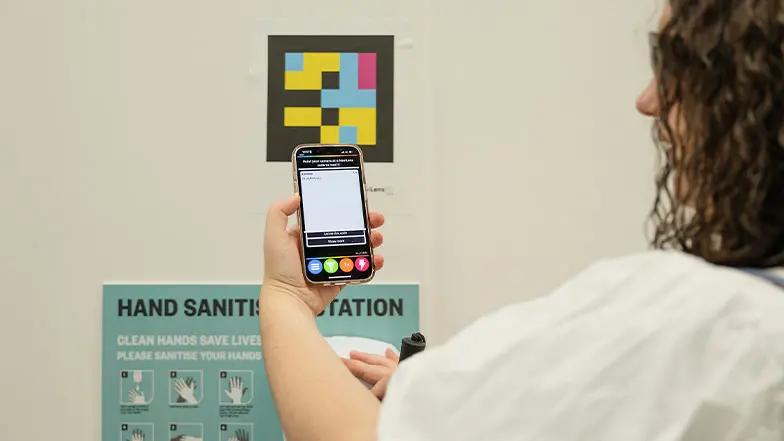
How does NaviLens work?
NaviLens codes are scanned, using your phone camera, via the NaviLens app. Once scanned, the code can tell you information about a product, place, or provide directions. NaviLens is unique in several ways. For example:
- The app can read codes from up to 12 times further away than a standard QR code.
- It has wide-angle reading abilities, so you don’t need to be directly in front of a code, or have your phone camera angled straight at it, for the app to detect it.
- The app can read codes in all light conditions.
- You’ll receive information in written and audio format, but you can choose whether you hear a long version or a short version - you can change your preferences in the app’s settings.
NaviLens has a few different functions designed to help you find the code you’re looking for and to navigate to that code, if that’s your goal.
With the app open and holding the phone close to your chest, move your body to scan your surrounding area. Your phone will vibrate and make a click sound when the app detects a code. Your phone will make different sounds depending on where you are in relation to the code.
If you’re approaching the code, your phone will emit a series of bleeps that’ll become faster the closer you get to it. Your phone will also tell you the distance between you and the code.
Type, or use speech-to-text, to enter the object or location you’re trying to find in the search bar, and the app will prioritise finding those codes. For example, when you’re looking for the train station, you can type ‘train station’ and the app will search for the related code.
This function means that, even if the camera can no longer see the code you’ve captured, the app will guide you back to that code using audio instructions.
You can request codes to use at home free of charge through the app. Once you enter your email address, you’ll be sent codes that you can print and use where you like.




